Testing an old HP DeskJet 710C
20 April 2022At the same time I got my Hewlett Packard ScanJet 3300C I also obtained a
DeskJet 710C Inkjet printer that I never got round to even unboxing since at the time I already had a postscript-capable HP LaserJet 4ML laser printer which I got at some point in the mid-1990s, and while I lived overseas I almost always had access to a printer somewhere for those times I actually needed to print something.
Unfortunately my LaserJet 4ML has since seized up but since I only rarely print stuff out these days it was worth seeing if it was possible to get the Inkjet printer up and running — I may well end up getting another laser printer anyway but in the meantime it felt too much of a waste to leave the Inkjet in the same box it has been in for almost a quarter of a century.

The DeskJet 710C came out in 1998 but it looks not much different from the original DeskJet 500 that came out around 1988 and I would not be surprised if it used much the same technology. Much to my surprise it used a parallel port and hence I needed to order in a USB to IEEE 1284 adapter, but these are still very easy to obtain presumably because a lot of the more expensive parallel printers made in the 1990s were built to last. From what I have read about the 710C it was part of a short-lived series of printers where in order to save costs the printing logic was off-loaded into driver software on the host system, but in practice it did not make much difference to the price and they were soon made obsolete by the switch from parallel interfaces to USB.
Getting it up and running
Whereas the scanner more or less worked as expected things were not as certain with the printer, and getting the latter working required the buying-in of some extra bits and this caused some delays before the hardware itself was ready. Firstly one of the ink cartridges I ordered leaked in transit so this needed replacing, and then I realised I needed to order in a parallel-to-USB adapter. The original plan was to get the printer working and leave the scanner for later, but due to the delays the scanner ended up being setup first — and unlike the printer the software setup was only a semi-automatic process rather than plug-and-play.Software setup
My original plan was to setup a dedicated network printing server on a RaspberryPi but at time of writing I had not got round to ordering one in for the task, and with the latest model 4 being sold out everywhere I looked there was little prospect of using this approach anyway. Instead it was connected it directly to my newly-rebuilt personal workstation. Contrary to what I expected the DeskJet 710C was one of the few out there that is not supported by HPLIB but the formerly propriety driver this series used was one of the few that is now fully open-sourced and as a result the printers have unusually good support for cheap hardware from the late-1990s. While CUPS can be setup via editing of config files it is far easier to use the Print Settings utility (underneath it is/usr/bin/system-config-printer).
In short when the correct PPD (Postscript Printer Description) file is loaded into CUPS (Common Unix Printing System) which can be obtained from Open Printing, and it is smart enough to know that it needs the pnm2ppa printer driver.
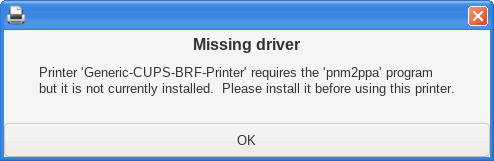
If you get an error about printing services not being enabled most likley /etc/rc.d/rc.cups does not have executable permissions, in which case chmod 755 it and then run /etc/rc.d/rc.cups start.
As for pnm2ppa itself it has to be built from sources which is a standard configure script following by a make && make install but because of some bit-rot a minor change is needed to avoid multiple definition of `syslog_message' errors.
At line 42 of the header file ppa_syslog.h the variable syslog_message needs to be defined as static as shown below.
I am not sure if this is the correct fix but it gets things built and seems to work.
#endif static char syslog_message[128]; extern size_t message_size ; void wrap_syslog( int, char *, char *);
Note that the printing system expects the binary to be in /usr/bin rather than /usr/local/bin so if like me you used the default --prefix=/usr/local/bin you'll need to either fiddle with your default path or add a symlink.
Installing ink cartridges
The Deskjet 710C usesHP23 (colour) and HP45 (black) ink cartridges, which at the moment seem to go under the product code C1823de and 51645ae but the latter codes have changed over the years.
They are pretty obviously a standard form-factor that HP uses on a lot of different products, and while it is unclear what the actual shelf-life I have seen mentions of two to three years — whatever it really is I suspect it is a lot less than the twenty-two years since the ones shipped with the printer were made, so for the cost of them I decided to get fresh ones rather than risk the originals.
I got a pack of ‘compatible’ black and colour cartridges for £22.38 including VAT & postage, and although the black one leaked during transit they shipped a replacement out to me.
I had thought about only installing the black cartridge since I don't need colour but in the end decided to put both in to see how good the colour printing really is.

Before installation a protective plastic bracket needed to be removed from the cartridge, and then a plastic film over the print head itself peeled off, but otherwise there is little that can go wrong when installing these cartridges into the printer. Lift the blue flap, slot in the cartridges, and then make sure thre flap is firmly pushed down.

Print quality
The quality of the printing was never expected to be as good as the laser printers I have used most of the time since the mid-1990s, but even compared to modern inkjet printers the results leave much to be desired. The most obvious artefact is the faint horizontal lines which can be seen in the scanned printout shown below and from what I remember these were a common issue with many printers of the era. These lines do not always appear but when they do they are pretty hard to miss, whereas things like the courseness of the edges of fonts generally need closer attention to spot. My suspicion is it may be a problem specifically with red ink so it is possible it might be a residual fault from this being a remanufactured cartridge rather than an inherant accuracy issue with the printer itself.
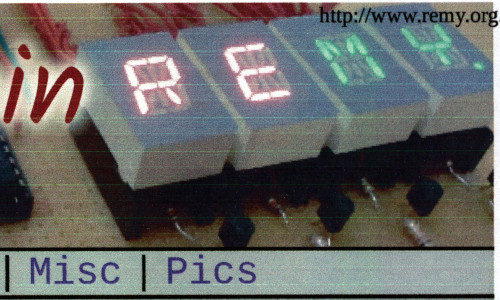
My general feeling is the print quality being good enough for personal printing of things that I want to read myself such as data sheets but I would be reluctant to use it for printouts I expect to give to other people. While there is no problems with readability the lack of sharpness is just that bit too obvious for my liking. I never expected it to obtain laser printer quality, but it was a disappointment compared to more recent inkjet printers I have used.
Print speed
While the time it takes to print is highly variable and a significant amount of time seems to be taken up by the printer thinking about something rather than actual printing, colour printing at the least is slow. It took four minutes to print out a scan of my citizenship certificate and most of the other things I tried printing took around the two minute mark, but I did notice that printing was substantially faster on parts of documents that only needed black ink in a printing pass. Conversely printing a single monochrome page took around 20 seconds which is quite fast even by today's standards,The refill situation
A long-standing issue with printers is some of the sharp practices that manufacturers do to ensure that only “genuine” cartridges work in their printers and by this they mean the expensive ones that are their financial bottom line, which is done by including ‘security&rsqui; chips that most be present for the printer to accept the cartridge. One of the worst tactics is cartridges that brick themselves after a certain number of print jobs even though the cartridge itself may not actually be empty, and in all irony the current world shortage of chips made one manufacturer publish details of how to by-pass the cartridge check. Thankfully a printer as old as the DeskJet 710C has minimal if any protection against third-party refills and cartridges, as I suspect the design of the cartridges it uses dates back to the mid-1980s when chipping every single cartridge was impractical — far as I can tell the chipping of ink cartridges started in the early-2000s. Certainly there is a problem with counterfeit printer cartridges that are sub-standard and might actually damage the printer, but I think the problem is not anywhere near as bad as the manufacturers like to make out as long as the cartridges are from somewhere reasonably reputable.

With genuine cartridges going for between £40 and £90 — which implies needing to spend close to £100 to see if the colour printing was any good — I would not consider using them in a printer I was not even sure would work properly. However being able to get compatible ones for just shy of £23 was more than reasonable for what is pretty much just an experiment given how much I actually print stuff these days — for comparison the times during lockdown that I had to go to the library or a dodgy mobile phone shop in order to get things printed probably came to a total of around €20. For what they are and what I need to use the for original cartridges are simply not worth it for what they are, and if I had to use them I would just go out and get a higher-specification printer.