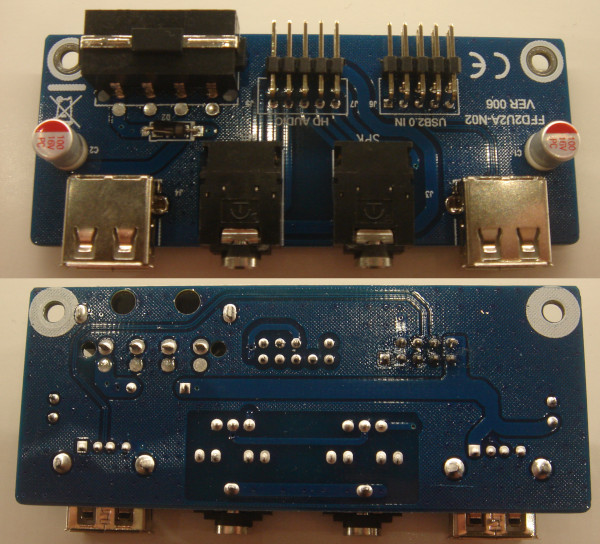A new workstation
02 April 2022Ever since I went to New Zealand my personal computer workstation had been an Intel quad-core i5 that was built back in April 2012 and had been running Slackware 14.2 since 2017. However its age had started showing since it felt very slow compared to my professional workstation and I had the suspicion that it was getting worn out — one tell-tale sign was the clock gaining 6.4 seconds in the space of 47 hours between two NTP synchronisations. There were also problems trying to get some newer software running on it so I had been using my professional workstation for non-work stuff and I felt this needed to change as a matter of urgency. Therefore for some time my decision had been to retire the system once Slackware 15.0 shipped and since this has finally happened it was time to build the new hardware — if this was not done now I would most likley end up running the system into the ground.

My current system
The system I have used for the last nine years was one that I think I originally put together as a possible LAN-party system since it was basically in the smallest case that would still accept a full-length 3-slot graphics card but in the end it was never used for this purpose. When I went to New Zealand I set it up as my main desktop as it was the only system small enough to get shipped over and when I came back to Europe it remained as my main (well, only) desktop system because it was pretty much all I needed. It had been upgraded since then but over the last decade I have not really demanded that much out of it, and the addition of the extra dual-ethernet PCI Express card was never actually utilised.

I could squeeze a lot more time out of the system but I was uncertain whether its apparent slowness was due to me using other much more modern computer workstations or whether parts of my old workhorse are actually starting to wear out. In any case the Slackware 14.2 install it had was showing its age and at some point I decided that when Slackware 15 was released would the time to get round to doing a hardware overhaul as well. With this rebuilding of my personal workstation to use Slackware 15 I am expecting to build a system that I am reasonably expecting to last at least the next five years, and using a hardware base that was already a decade old would have been the wrong thing to do.
Lack of games
In practice I have more or less lost all interest in computer games, and this goes as far as having at least three games that are still within their cellophane wrapping. Sometimes I fire up a source port of Doom 2 alongside a fan-made mission pack such as Community Chest, and maybe on the even rarer occasion load up Doom 3, but for now I have no interest in anything that needs anything beyond a “basic” graphics card. Having watched various YouTube play-thrus of Doom Eternal — not to be confused with the 1990s Eternal Doom add-on by Team-TNT — the whole computer games industry seems to now be all about ever-fancier graphical effects rather than any real originality. Without the requirement for modern computer games the required hardware specifications I need don't actually matter that much — I am just looking for a speed bump compared to my existing system and choice of speciality hardware is just down to compatibility and familiarity.The irony is when it came to choosing a motherboard I would actually prefer one that is stingly by today's standards for what it includes. These days the only thing that tends to matter is memory so that is where it is really worth splashing out, going for both in quantity and speed. Many programs are data-limited rather than calculation-limited and the whole user experience is just so much faster when pretty much everything stays in cache — SSDs may be fast but they are still slow compared to RAM. However these days my biggest priority is not actually performance since at the end of the day most of the time I am not doing processing-intensive stuff &bdash; instead my top priority is having a quiet system. I am not quite at the level of wanting a completely fan-less system but these days I really do notice cheap fans and fans that are jammed up.
The case
Rather than rebuilding my current personal workstation I decided to instead gut and reuse a case from one of my older systems, in this case (no pun intended) one that was originally built back 2001. It is of that vintage before functionality such as sound and ethernet support started to be built into the motherboard so the system had a pretty full compliment of PCI expansion cards, and this particular one shows its age with one of the expansion cards being an ISDN terminal adapter since back then BT was dragging its heels with ADSL roll-out everywhere that did not have an alternative form of broadband connection. For some reason I had opted to have a SCSI-based CD writer which in hindsight was probably a bit of an extravagance.

By this point games were no longer tied to any specific hardware and anything that was contemprary to it was expected to run under Windows 2000 — and pretty much anything that runs under Windows 2000 will run on later versions of Windows. When I was doing my 2012 clear-out I only kept this system for the case — it was DirectX and OpenGL all the way so keeping hardware of this era did not “unlock” any of my old softwate, but it is only now I got round to stripping the hardware out.
Why this one
As much as I like the case my current workstation is contained within its compactness is a pain when I have had to open it up, which is something that needed doing over the years. I did well to find a compact case that still had room for a full-size graphics card, which in all irony I never actually installed into it, but it meant that — for instance — getting at the motherboard meant having to remove the power supply. Given the limited clearance between the power supply and the CPU cooling fan I have also wondered whether the airflow within it is really sufficient for proper cooling if it were to be used at full whack. However the real clincher was deciding it best to have my existing system in operational state in parallel with building my new personal workstation.
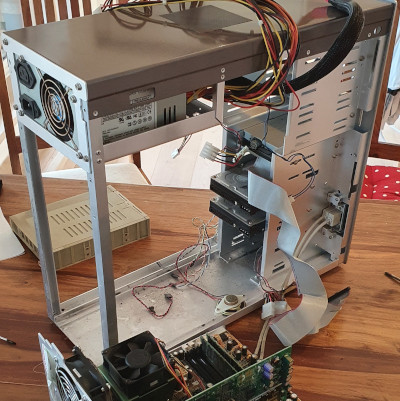
This case was the first aluminum one I bought and even though it cost many multiples more than a standard steel case they are well worth the premium. They have vastly superior design and build quality — things fitted nicely whereas cheap cases sometimes need a bit of bashing, and all the thumb-tightenable bolts are the final nice touch. The way the base-plate that holds the motherboard and expansion cards can slide out makes things so much easier and it is the clearest sign that it was built for convenience rather than cost. And above all they look nice which is why I re-used this one.

Case clearout
This case was by far the dirtiest I have seen for a very long time and I am at a loss at how so much dust got in to even the narrowest of areas. Maybe having a total of four external fans — two intake and two exhaust — in a case that was also packed full of ribbon cables was part of it. Even though I don't remember using this particular system intensively in later years it was kept running close to 24/7 for about a decade and unlike the workstation I am replacing it never had a quick blast with the air duster. Regardless of how the dirt got there it quickly became clear that it needed a complete strip-down for cleaning and I went as far a washing all the air filters.

Since it was a complete strip-down it seemed prudent to also replace all of the fans within the case — fans stuffed up with dirt are the ones that make the most annoying grinding sounds and even though the existing fans might have been fine the cost and hassle of just putting in fresh ones here-and-now was clearly the best option. While the replacment fans on QuietPC are not cheap I know they will be decent quality and they they are not that much in terms of how much I had already spent on this workstation rebuild.
The new hardware
For me the practical choice was between the Ryzen 55600X and the Ryzen 7 5800X AMD central processing unit chips, the only real difference being whether I wanted six cores or eight cores and I decided the extra £60 for the two extra was not worth it.
I went for the hex-core because very little desktop workstation software actually benefits from having lots of CPU cores and the single-core performance is what really matters with the vast majority of software out there — just about the only thing I do that would benefit from multiple cores is parallel software builds but rebuilding software packages that are big enough for the difference to be a practical concern is something I rarely do.
It was better to put the cash towards having 64GB of the fastest memory the motherboard could support — for my day-to-day purposes 16GB ought to be enough but down the line I forsee putting things like Windows10 into a virtual machine, and this being a system that I expect to use for most of the decade future-proofing memory usage was the thing to do.
The AMD CPU came with its own fan and heat-sink but rather than using them I got a Noctua NH-L9a-AM4 which from prior experience I knew would be quiet.
As for display output I went for an NVidia graphics card because I had developed a distrust for on-board graphics chips due to bad experiences and for all its faults with NVidia's closed-source binary blob packages I at least knew what I am dealing with and how to handle it.
The difficulty is that for my practical requirements I am after the borderline-discontinued GT 7xx series of single-slot cards with passive cooling, and due to availability I opted for the ASUS GT 730 rather than my preferred GT 710 I originally intended.
Anything much more powerful than the 700-series typically requires more than one expansion slot and almost inevitably have an on-board fan, and this is a system I am trying to minimise the numbers of fans in.
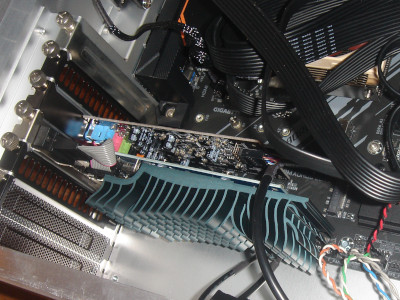
In hindsight I should have opted for a standard-ATX motherboard rather than a Micro-ATX one but at the time of purchase I was still seriously thinking of using my existing Micro-ATX case rather than the older one I eventually opted for. As for sound support I had so much trouble with the sound on my professional workstation that I ended up disabling the on-board sound chip and installing a PCI Express SoundBlaster Audigy sound card — for my personal workstation I decided not to mess around and just have an Audigy card in it from the start. To Creative's credit they were ahead of the curve in having quality open-source drivers back in the early-2000s and unlike a lot of the on-board offerings the drivers do things like sound mixing in hardware rather than relying on a user-land software mixer.
Case modifications
One thing this old case did not have was audio ports on the front so I went looking for an audio panel to go into one of the 3.5" drive bays, and as it turned out they are surprisingly difficult to source. The first seller turned out to have no stock left and when I found another I am pretty sure it was the last of some old-new stock they had. I am guessing this is a combination of cases normally having built-in audio jacks these days and a general disinterest in 3.5" drive bays due to the decine of floppy drives — a lot of cases don't even include this size of slot any more. Either way I count myself lucky to get hold of one.

Before installing the audio panbel I decided to take a peek at the circuit board it contained and a composite image with the under-side flipped is shown below. What I do not understand is the presence of the molex connector which has the ground and 5-volt pins connected to the USB power lines — is it intended as a power input or a power output? If power input I would be concerned about connecting an external power supply unit to an internal motherboard pin; and if a power output I am not sure what could be connected that would not exceed USB current draw limits. Cannot see any harm in the two decoupling capacitors but having a ground plane on a passive circuit like this seems a bit over the top. The audio looks fine but to me the USB seems that little bit suspect.